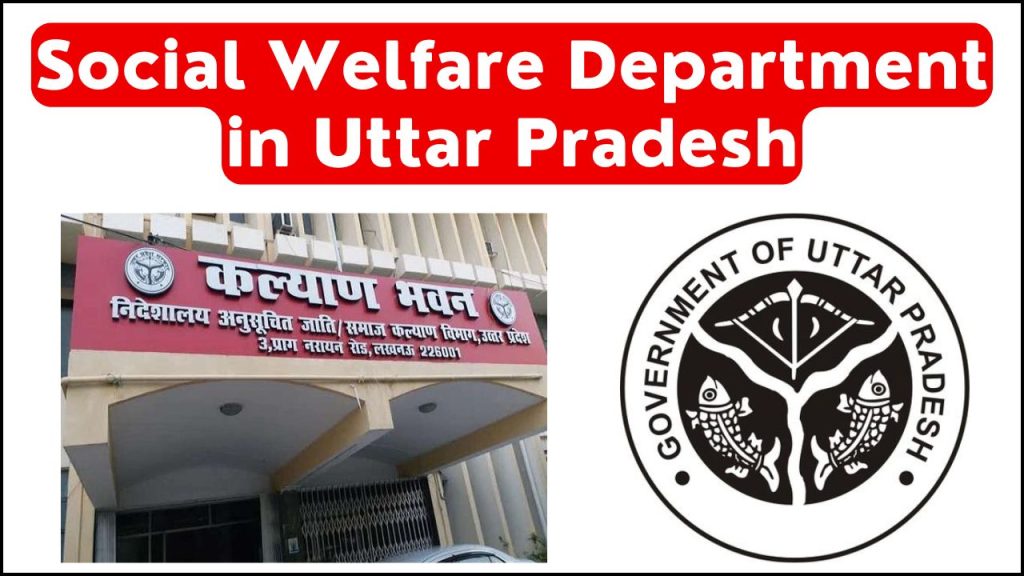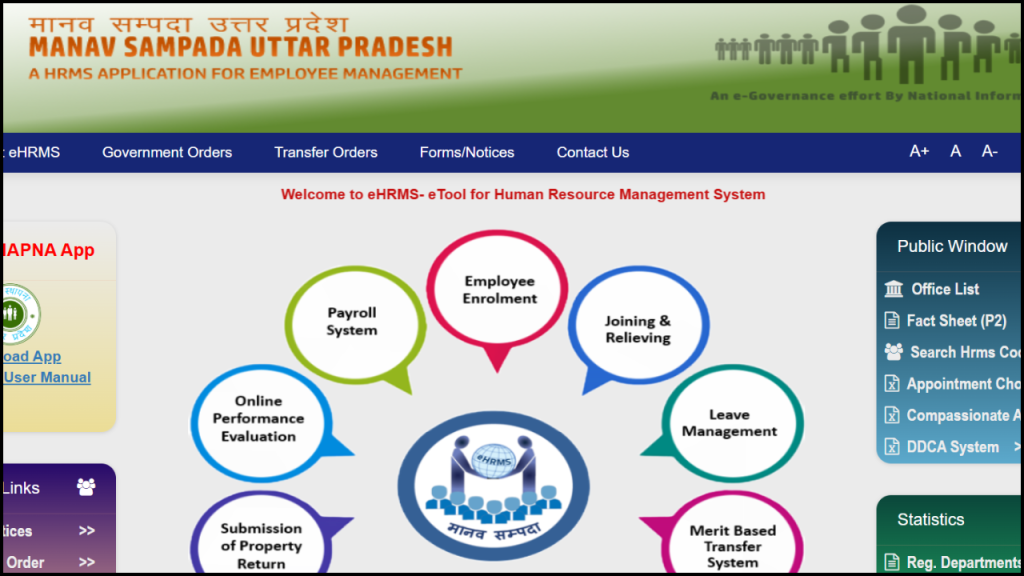
The Uttar Pradesh govt has built an application that supports the monitoring of employees, planning for employment, recruitment process, posting of the person, promotion of the person, transfer of the person, maintenance of service history of the person, and other task online. The name of the application is Manav Sampada.
NIC UP is the governing authority that developed the Manav Sampada and did the maintenance tasks for the Manav Sampada portal. The official portal for the Manav Sampada application is https://ehrms.upsdc.gov.in/. The e-HRMS platform has proven to be a revolutionary breakthrough as it manages the Human Resources in govt offices of Uttar Pradesh efficiently.
The Manav Sampada should not be considered as the only solution to manpower. This application is connected with other govt applications to provide the best services. The services are categorized as G2G, G2E, and G2C services.
Objectives of Manav Sampada
- The Manav Sampada platform is managing the data of more than 20 lakh employees in various dept of the govt.
- The portal has the facility to save the specific skill set related to one employee.
- The UP govt gets an idea of employment, what number is to be hired, and effective calculation of manpower with the Manav Sampada platform.
- The Manav Sampada maintains an e-service book related to an employee.
- The platform provides a transparent and user-friendly interface between the govt and dept.
- The manual effort is reduced in managing the service book.
- Manav Sampada does the task of updating the information related to the transfer, promotion, joining, and relieving of an employee.
- It supports the RTI Act.
- The Manav Sampada platform has helped in the elimination of paperwork.
Rapid Rollout
As per the orders from the Chief Minister of UP state, the Manav Sampada platform is accepted in all of the depts of the Uttar Pradesh state, and the rollout of the old procedures is done rapidly. The organizations like NIC and UP State Unit have supported the whole process.
Panchayati Raj Department in Uttar Pradesh, Check Eligibility, Documents
State Tax Department in Uttar Pradesh, How to apply
Dairy Development Department in Uttar Pradesh, Check Latest Schemes Details
Agriculture Department in Uttar Pradesh, Check Apply Process
UP MahaKumbh 2025, Celebrating the World’s Largest Spiritual
Application Modules available in the HRMS Product
The Manav Sampada platform has many application modules, let’s discuss them one by one here.
Application Management
- This module has the services to control the complete software.
- The developer keeps the control of the application module in his hand only.
- The developer controls the flow of the software. He created the menus, and job roles, and did the admin work through the application module.
State Administrator
- This module is to create the state-specific software.
- The software supports the local language labels.
- The software is customized for the specific business or department.
Department Administrator
- This module supports the office hierarchy.
- It will show the dept specific details.
- It will have the logo of the dept, notifications related to the dept, and order formats.
Office Administrator
- In this module employee registration is supported
- This module is used to assign roles
- Passwords can be created in this module
Service Book Data Form
- This module shows the details of the employee service book
Subcategories of Modules
There are numerous sub-modules in the Manav Sampada platform, the details are given below.
- Personal Info– This module has the details of the Name, Father Name, DOB, Caste, Date of Retirement, Photo, Blood Group, Category, and Current posting details of the employee.
- Address Info– It will have the address details and contact details of the employee.
- Professional Info– It will have details of joining and cadre.
- Nomination Info– It will have the name of the nominee.
- Education/Training Info– It will have details of the education and training of the employee.
- Family Info– It will have family member details of the employee.
- Service History Info– It will have the complete service History of the employee.
- ACR Info– It will have ACR submission details of the employee.
- Departmental Proceeding Info– It will have department Enquiry details of the employee.
- Leave Info– It will have the leave details of the employee.
- Award Info– It will have the award details of the employee.
Online Modules
The modules that are managed online at the Manav Sampada platform are given here.
- Transfer/Posting– The details related to transfer and posting of the employees
- Leave Management– It will handle the leave details of the employee
- ACR Module– It handles the rating of the employee from a scale of 0 to 10.
- eFiling of Annual Property Return/APR– It handles the year-wise APR detail of an employee.
FAQ
How to open eHRMS portal?
The user is required to open the page of Single Sign On and then log in to the website with the User ID and Password.
What is manav sampada user id?
The user ID is a 6-digit number. The password is the combination of the first 3 digits of the name and the other of the DOB.